Load libraries
library(Seurat)
library(ggplot2)
Load the Seurat object
load(file="pca_sample_corrected.RData")
experiment.aggregate
Identifying clusters
Seurat implements an graph-based clustering approach. Distances between the cells are calculated based on previously identified PCs. Seurat approach was heavily inspired by recent manuscripts which applied graph-based clustering approaches to scRNAseq data. Briefly, Seurat identify clusters of cells by a shared nearest neighbor (SNN) modularity optimization based clustering algorithm. First calculate k-nearest neighbors (KNN) and construct the SNN graph. Then optimize the modularity function to determine clusters. For a full description of the algorithms, see Waltman and van Eck (2013) The European Physical Journal B.
The FindClusters function implements the procedure, and contains a resolution parameter that sets the granularity of the downstream clustering, with increased values leading to a greater number of clusters. I tend to like to perform a series of resolutions, investigate and choose.
use.pcs = 1:29
?FindNeighbors
experiment.aggregate <- FindNeighbors(experiment.aggregate, reduction="pca", dims = use.pcs)
?FindCluster
experiment.aggregate <- FindClusters(
object = experiment.aggregate,
resolution = seq(0.25,4,0.25),
verbose = FALSE
)
Lets first investigate how many clusters each resolution produces and set it to the smallest resolutions of 0.5 (fewest clusters).
sapply(grep("res",colnames(experiment.aggregate@meta.data),value = TRUE),
function(x) length(unique(experiment.aggregate@meta.data[,x])))
Idents(experiment.aggregate) <- "RNA_snn_res.0.5"
Finally, lets produce a table of cluster to sample assignments.
table(Idents(experiment.aggregate),experiment.aggregate$orig.ident)
tSNE dimensionality reduction plots are then used to visualise clustering results. As input to the tSNE, you should use the same PCs as input to the clustering analysis.
experiment.aggregate <- RunTSNE(
object = experiment.aggregate,
reduction.use = "pca",
dims.use = use.pcs,
do.fast = TRUE)
Plot TSNE coloring by the slot ‘ident’ (default).
DimPlot(object = experiment.aggregate, pt.size=0.5, reduction = "tsne", label = T)
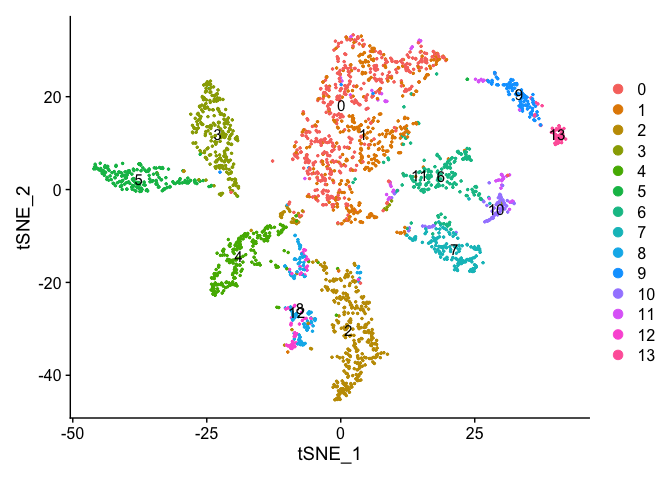
Plot TSNE coloring by the clustering resolution 4
DimPlot(object = experiment.aggregate, group.by="RNA_snn_res.4", pt.size=0.5, reduction = "tsne", label = T)
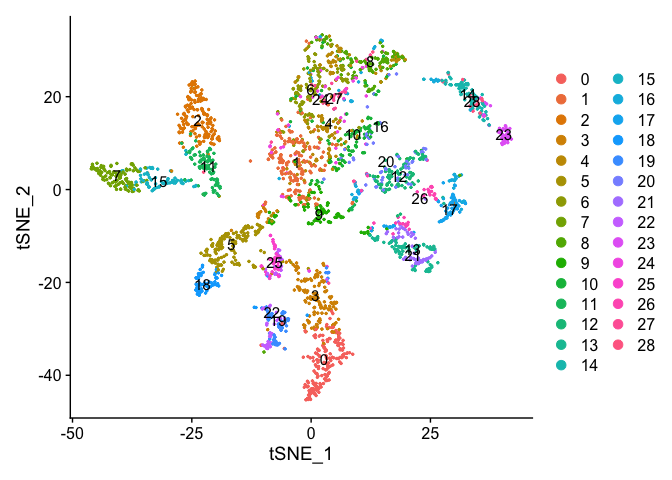
uMAP dimensionality reduction plot.
experiment.aggregate <- RunUMAP(
object = experiment.aggregate,
dims = use.pcs)
Plot uMap coloring by the slot ‘ident’ (default).
DimPlot(object = experiment.aggregate, pt.size=0.5, reduction = "umap", label = T)
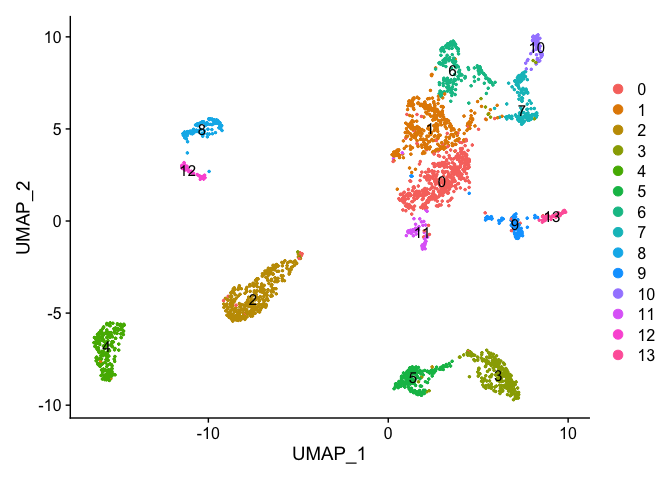
FeaturePlot can be used to color cells with a ‘feature’, non categorical data, like number of UMIs
FeaturePlot(experiment.aggregate, features = c('nCount_RNA'), pt.size=0.5)
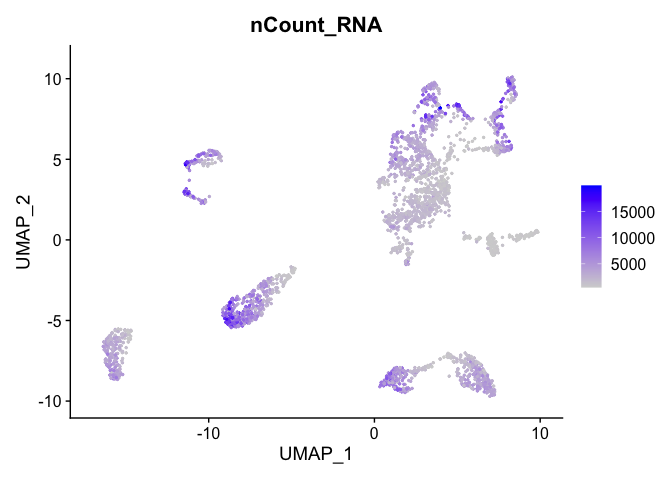 and number of genes present
and number of genes present
FeaturePlot(experiment.aggregate, features = c('nFeature_RNA'), pt.size=0.5)
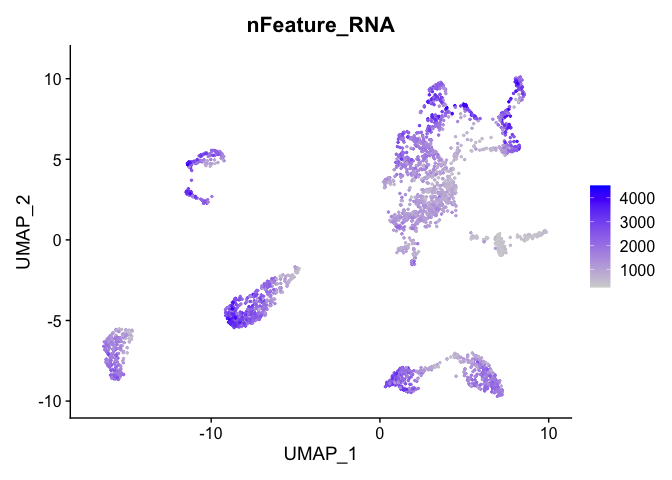
percent mitochondrial
FeaturePlot(experiment.aggregate, features = c('percent.mito'), pt.size=0.5)
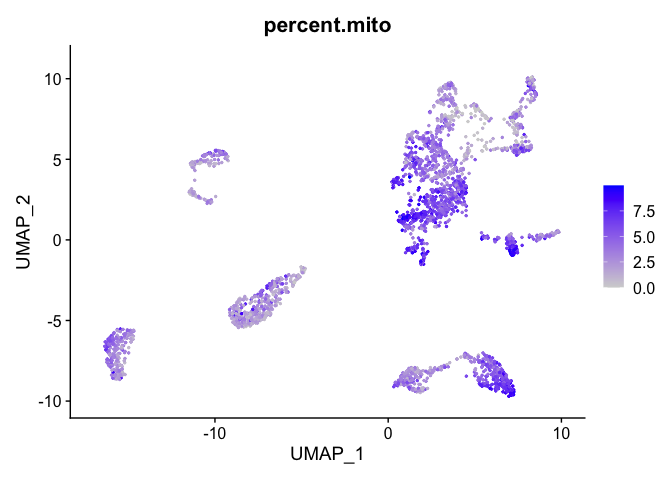
TSNE plot by cell cycle
DimPlot(object = experiment.aggregate, pt.size=0.5, group.by = "cell.cycle", reduction = "tsne" )
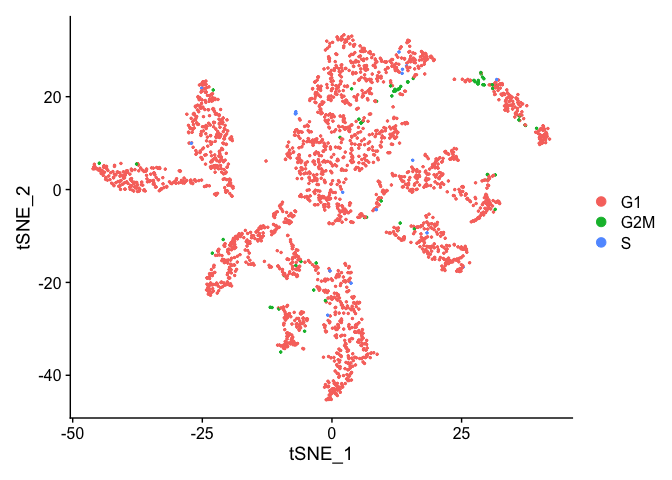
Building a tree relating the ‘average’ cell from each cluster. Tree is estimated based on a distance matrix constructed in either gene expression space or PCA space.
experiment.aggregate <- BuildClusterTree(
experiment.aggregate, dims = use.pcs)
PlotClusterTree(experiment.aggregate)
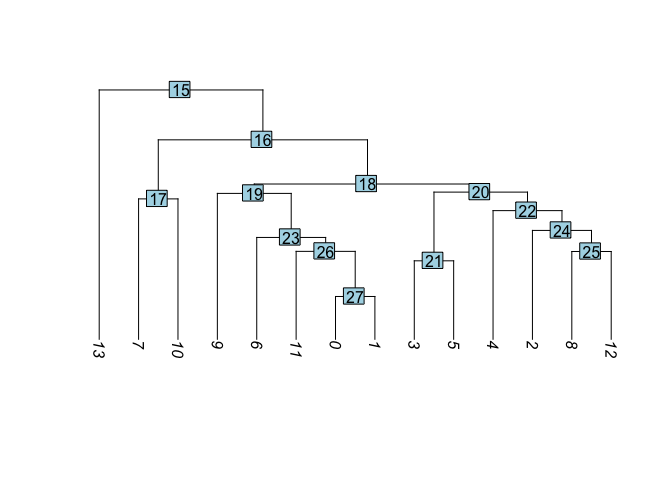
DimPlot(object = experiment.aggregate, pt.size=0.5, label = TRUE, reduction = "tsne")
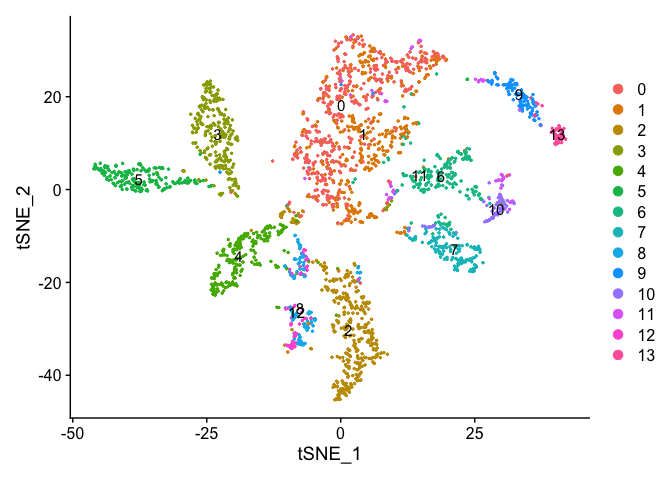
Merge Clustering results
experiment.merged = experiment.aggregate
# originally set clusters to resolutionm 0.5
Idents(experiment.merged) <- "RNA_snn_res.0.5"
table(Idents(experiment.merged))
# based on TSNE and Heirarchical tree
# merge clusters 6 and 7 into 0 and cluster 9 into 13
experiment.merged <- RenameIdents(
object = experiment.merged,
'6' = '0', '7' = '0', '9' = '13'
)
table(Idents(experiment.merged))
DimPlot(object = experiment.merged, pt.size=0.5, label = T, reduction = "tsne")
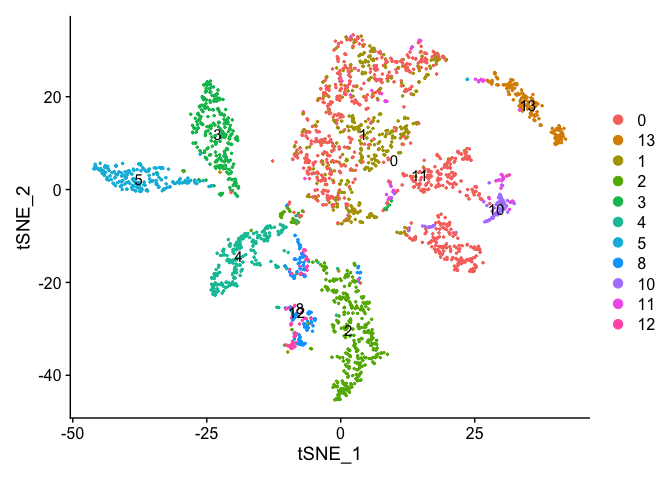
experiment.examples <- experiment.merged
# in order to reporder the clusters for plotting purposes
# take a look at the levels, which indicates the ordering
levels(experiment.examples@active.ident)
# relevel setting 5 to the first factor
experiment.examples@active.ident <- relevel(experiment.examples@active.ident, "5")
levels(experiment.examples@active.ident)
# now cluster 5 is the "first" factor
# relevel all the factors to the order I want
Idents(experiment.examples) <- factor(experiment.examples@active.ident, levels=c("5","13","1","2","3","0","4","8","11","12","10","14"))
levels(experiment.examples@active.ident)
DimPlot(object = experiment.examples, pt.size=0.5, label = T, reduction = "tsne")
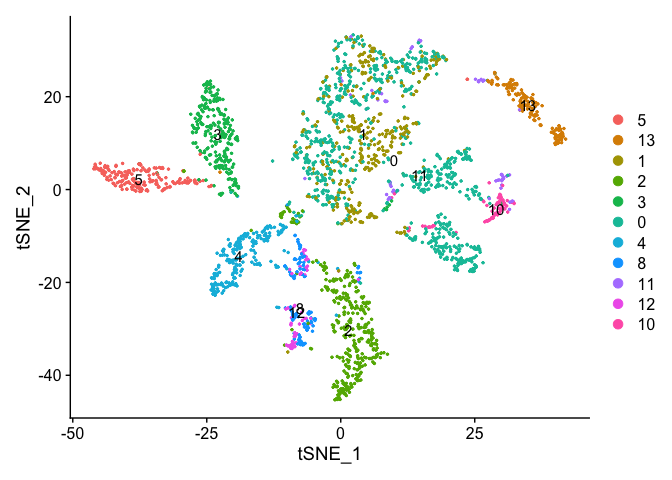
### Re-assign clustering result to resolution 4 for cells in cluster 0 (@ reslution 0.5) [adding a R prefix]
newIdent = as.character(Idents(experiment.examples))
newIdent[newIdent == '0'] = paste0("R",as.character(experiment.examples$RNA_snn_res.4[newIdent == '0']))
Idents(experiment.examples) <- as.factor(newIdent)
table(Idents(experiment.examples))
DimPlot(object = experiment.examples, pt.size=0.5, label = T, reduction = "tsne")
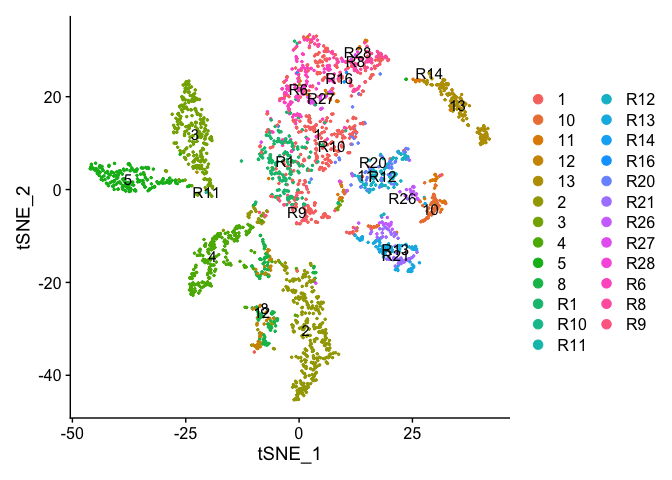
Plot TSNE coloring by the slot ‘orig.ident’ (sample names) with alpha colors turned on.
DimPlot(object = experiment.aggregate, group.by="orig.ident", pt.size=0.5, reduction = "tsne" )
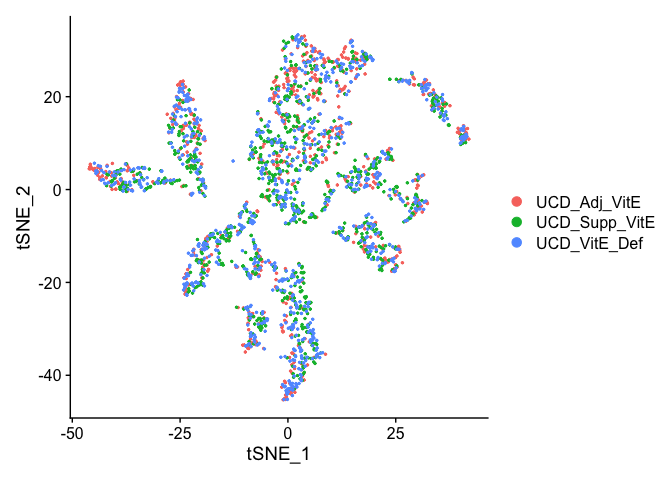
## Pretty tsne using alpha
p <- DimPlot(object = experiment.aggregate, group.by="orig.ident", pt.size=0.5, reduction = "tsne")
alpha.use <- 2/5
p$layers[[1]]$mapping$alpha <- alpha.use
p + scale_alpha_continuous(range = alpha.use, guide = F)
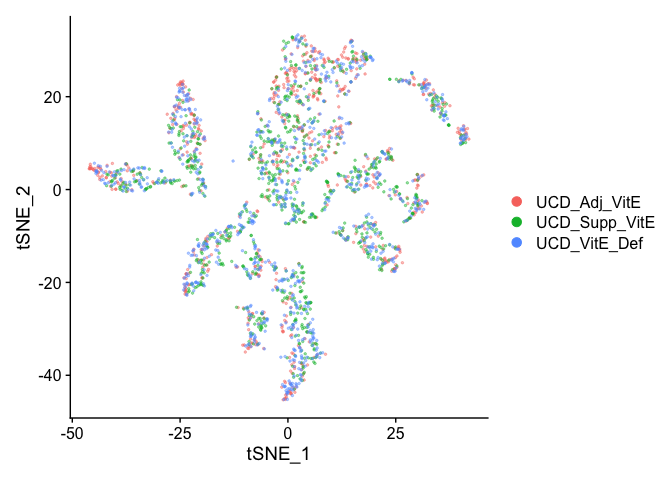
Removing cells assigned to clusters from a plot, So here plot all clusters but clusters “3” and “5”
# create a new tmp object with those removed
experiment.aggregate.tmp <- experiment.aggregate[,-which(Idents(experiment.aggregate) %in% c("3","5"))]
dim(experiment.aggregate)
dim(experiment.aggregate.tmp)
DimPlot(object = experiment.aggregate.tmp, group.by="orig.ident", pt.size=0.5, reduction = "tsne", label = T)
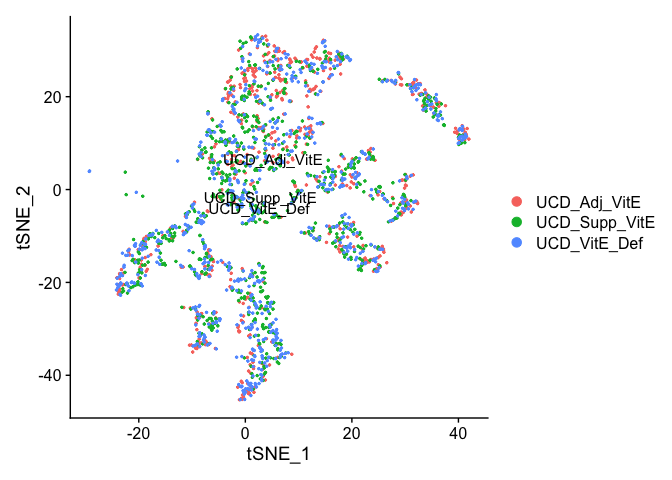
Identifying Marker Genes
Seurat can help you find markers that define clusters via differential expression.
FindMarkers identifies markers for a cluster relative to all other clusters.
FindAllMarkers does so for all clusters
FindAllMarkersNode defines all markers that split a Node (Warning: need to validate)
?FindMarkers
markers = FindMarkers(experiment.merged, ident.1=c(10), genes.use = VariableFeatures(experiment.merged))
head(markers)
dim(markers)
table(markers$avg_logFC > 0)
pct.1 and pct.2 are the proportion of cells with expression above 0 in ident.1 and ident.2 respectively. p_val is the raw p_value associated with the differntial expression test with adjusted value in p_val_adj. avg_logFC is the average log fold change difference between the two groups.
avg_diff (lines 130, 193 and) appears to be the difference in log(x = mean(x = exp(x = x) - 1) + 1) between groups. It doesn’t seem like this should work out to be the signed ratio of pct.1 to pct.2 so I must be missing something. It doesn’t seem to be related at all to how the p-values are calculated so maybe it doesn’t matter so much, and the sign is probably going to be pretty robust to how expression is measured.
Can use a violin plot to visualize the expression pattern of some markers
VlnPlot(object = experiment.merged, features = rownames(markers)[1:2], pt.size = 0.05)
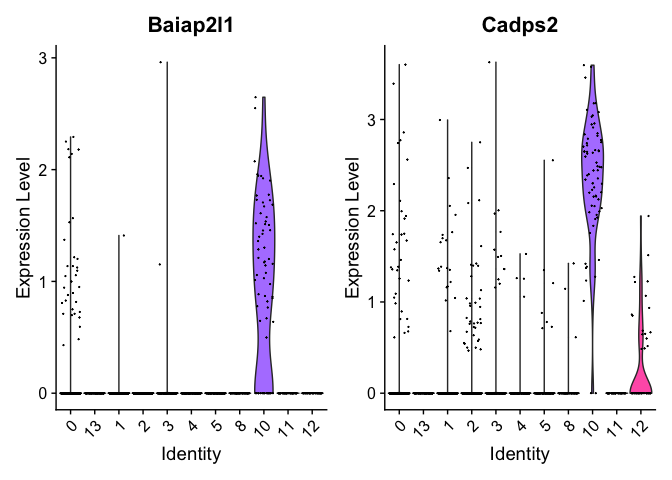
Or a feature plot
FeaturePlot(
experiment.merged,
head(rownames(markers), n=6),
cols = c("lightgrey", "blue"),
ncol = 2
)
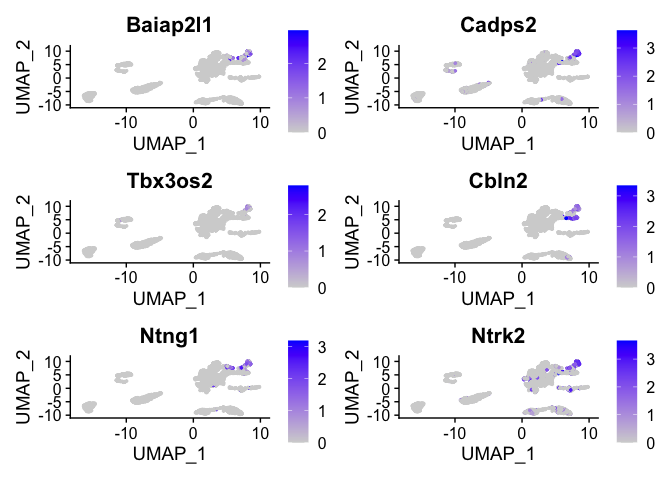
FeaturePlot(
experiment.merged,
"Fxyd1",
cols = c("lightgrey", "blue")
)
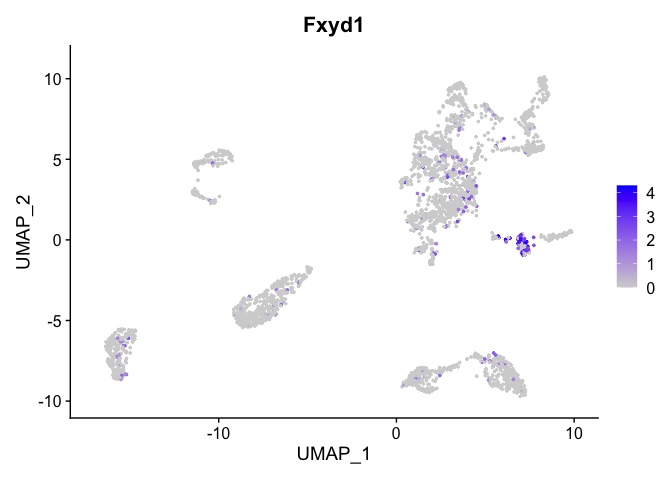
FindAllMarkers can be used to automate the process across all genes. WARNING: TAKES A LONG TIME TO RUN
markers_all <- FindAllMarkers(
object = experiment.merged,
only.pos = TRUE,
min.pct = 0.25,
thresh.use = 0.25
)
dim(markers_all)
head(markers_all)
table(table(markers_all$gene))
markers_all_single <- markers_all[markers_all$gene %in% names(table(markers_all$gene))[table(markers_all$gene) == 1],]
dim(markers_all_single)
table(table(markers_all_single$gene))
table(markers_all_single$cluster)
head(markers_all_single)
Plot a heatmap of genes by cluster for the top 5 marker genes per cluster
library(dplyr)
top5 <- markers_all_single %>% group_by(cluster) %>% top_n(5, avg_logFC)
dim(top5)
DoHeatmap(
object = experiment.merged,
features = top5$gene
)
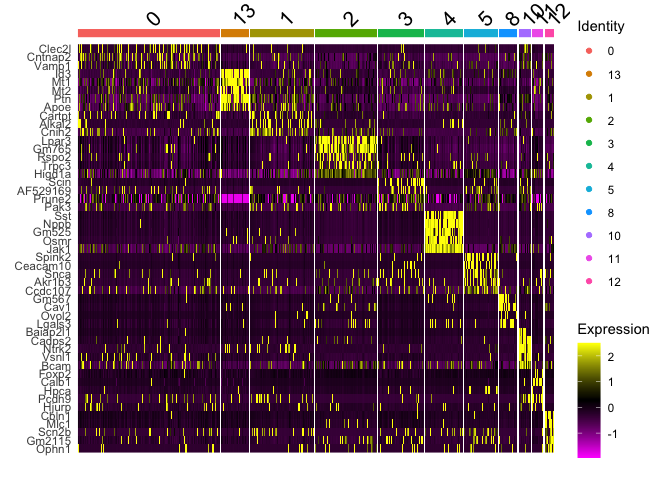
# Get expression of genes for cells in and out of each cluster
getGeneClusterMeans <- function(gene, cluster){
x <- GetAssayData(experiment.merged)[gene,]
m <- tapply(x, ifelse(Idents(experiment.merged) == cluster, 1, 0), mean)
mean.in.cluster <- m[2]
mean.out.of.cluster <- m[1]
return(list(mean.in.cluster = mean.in.cluster, mean.out.of.cluster = mean.out.of.cluster))
}
## for sake of time only using first six (head)
means <- mapply(getGeneClusterMeans, head(markers_all[,"gene"]), head(markers_all[,"cluster"]))
means <- matrix(unlist(means), ncol = 2, byrow = T)
colnames(means) <- c("mean.in.cluster", "mean.out.of.cluster")
rownames(means) <- head(markers_all[,"gene"])
markers_all2 <- cbind(head(markers_all), means)
head(markers_all2)
Finishing up clusters.
At this point in time you should use the tree, markers, domain knowledge, and goals to finalize your clusters. This may mean adjusting PCA to use, mergers clusters together, choosing a new resolutions, etc. When finished you can further name it cluster by something more informative. Ex.
experiment.clusters <- experiment.aggregate
experiment.clusters <- RenameIdents(
object = experiment.clusters,
'0' = 'cell_type_A',
'1' = 'cell_type_B',
'2' = 'cell_type_C'
)
# and so on
DimPlot(object = experiment.clusters, pt.size=0.5, label = T, reduction = "tsne")
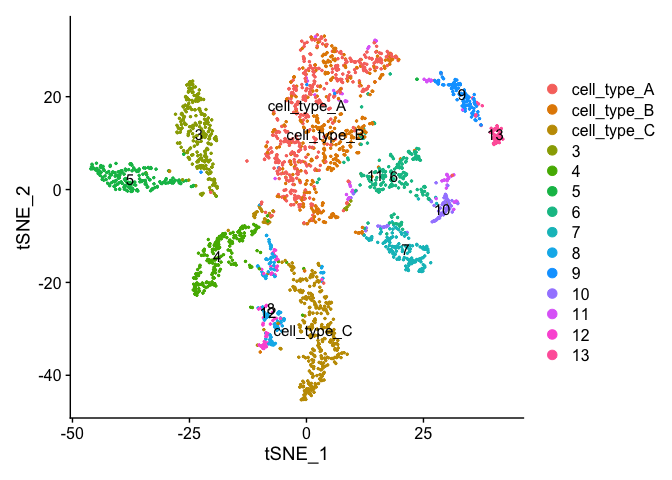
experiment.merged$finalcluster <- Idents(experiment.merged)
Subsetting samples
If you want to look at the representation of just one sample, or sets of samples
experiment.sample2 <- subset(experiment.merged, orig.ident == "UCD_Supp_VitE")
DimPlot(object = experiment.sample2, group.by = "RNA_snn_res.0.5", pt.size=0.5, label = TRUE, reduction = "tsne")
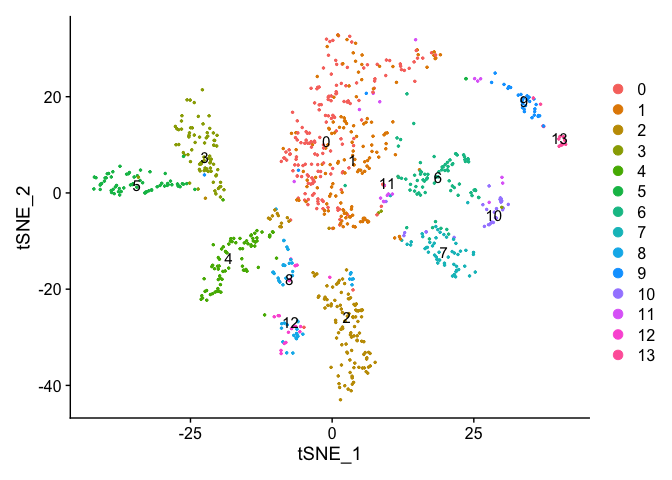
FeaturePlot(experiment.sample2, features =c('Calca'), pt.size=0.5)
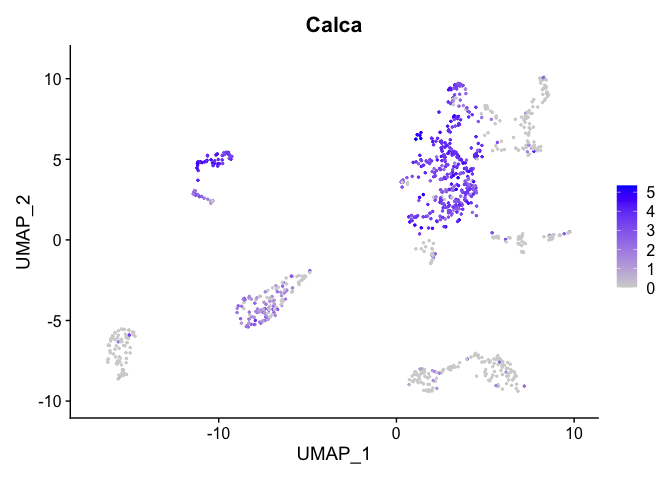
FeaturePlot(experiment.sample2, features =c('Adcyap1'), pt.size=0.5)
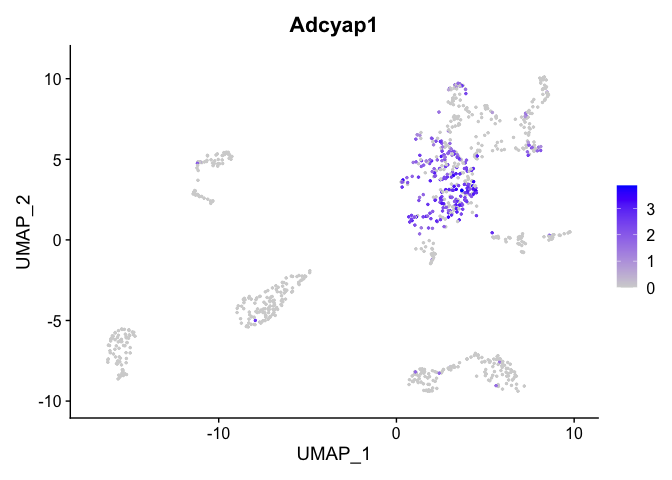
experiment.batch1 <- subset(experiment.merged, batchid == "Batch1")
DimPlot(object = experiment.batch1, group.by = "RNA_snn_res.0.5", pt.size=0.5, label = TRUE, reduction = "tsne")
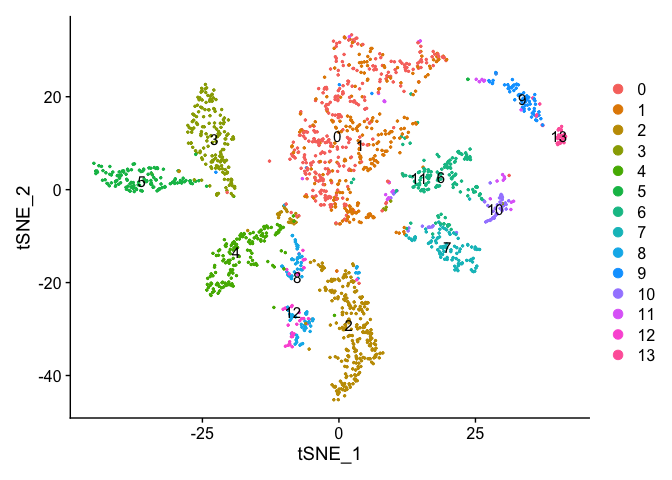
Adding in a new metadata column representing samples within clusters
experiment.merged$samplecluster = paste(experiment.merged$orig.ident,experiment.merged$finalcluster,sep = '-')
# set the identity to the new variable
Idents(experiment.merged) <- "samplecluster"
markers.comp <- FindMarkers(experiment.merged, ident.1 = "UCD_Adj_VitE-0", ident.2= c("UCD_Supp_VitE-0","UCD_VitE_Def-0"))
markers.comp
experiment.subset <- subset(experiment.merged, samplecluster %in% c( "UCD_Adj_VitE-0", "UCD_Supp_VitE-0" ))
DoHeatmap(experiment.subset, features = rownames(markers.comp))
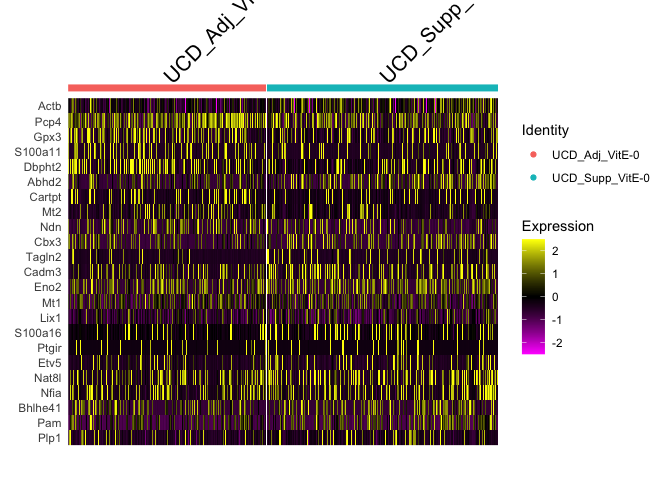
Idents(experiment.merged) <- "finalcluster"
And last lets save all the objects in our session.
save(list=ls(), file="clusters_seurat_object.RData")
Get the next Rmd file
download.file("https://raw.githubusercontent.com/ucdavis-bioinformatics-training/2020-August-intro-scRNAseq/master/data_analysis/scRNA_Workshop-PART6.Rmd", "scRNA_Workshop-PART6.Rmd")
Session Information
sessionInfo()
