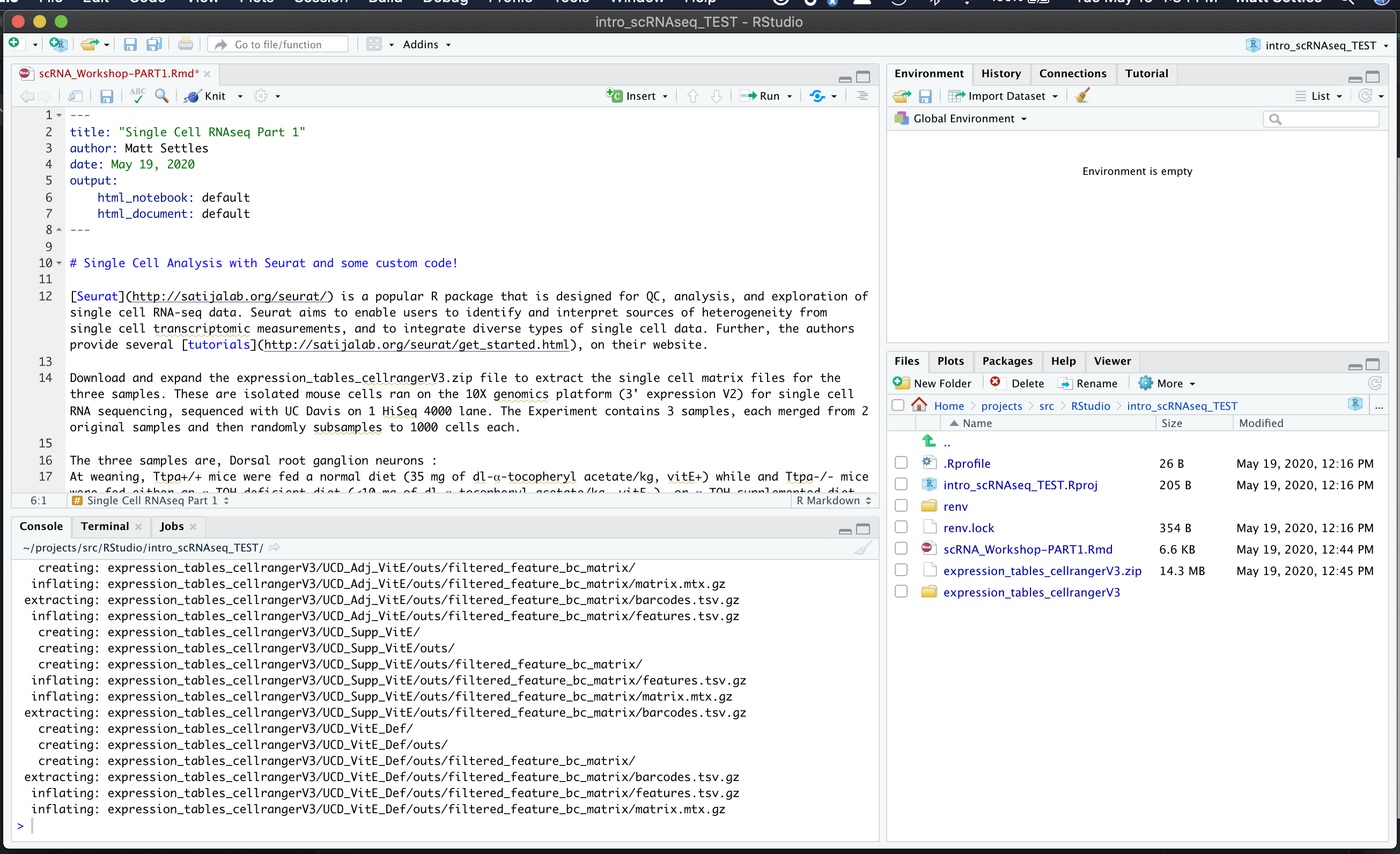Create a new RStudio project
Open RStudio and create a new project, for more info see (Using-Projects)[https://support.rstudio.com/hc/en-us/articles/200526207-Using-Projects]
- File > New Project > New Directory > New Project (name the new directory, Ex. Differential_Expression) and check “use renv with this project” if present.
Learn more about (renv)[https://rstudio.github.io/renv/articles/renv.html]
Set some options and make sure the packages Seurat, sva, ggplot2, dplyr, limma, topGO, WGCNA are installed (if not install it), and then load them and verify they all loaded correctly.
In the R console run the following commands
if (!any(rownames(installed.packages()) == "Seurat")){
if (!requireNamespace("BiocManager", quietly = TRUE))
install.packages("BiocManager")
BiocManager::install("Seurat")
}
library(Seurat)
if (!any(rownames(installed.packages()) == "sva")){
if (!requireNamespace("BiocManager", quietly = TRUE))
install.packages("BiocManager")
BiocManager::install("sva")
}
library(sva)
if (!any(rownames(installed.packages()) == "scran")){
if (!requireNamespace("BiocManager", quietly = TRUE))
install.packages("BiocManager")
BiocManager::install("scran")
}
library(scran)
if (!any(rownames(installed.packages()) == "ggplot2")){
if (!requireNamespace("BiocManager", quietly = TRUE))
install.packages("BiocManager")
BiocManager::install("ggplot2")
}
library(ggplot2)
if (!any(rownames(installed.packages()) == "dplyr")){
if (!requireNamespace("BiocManager", quietly = TRUE))
install.packages("BiocManager")
BiocManager::install("dplyr")
}
library(dplyr)
if (!any(rownames(installed.packages()) == "knitr")){
if (!requireNamespace("BiocManager", quietly = TRUE))
install.packages("BiocManager")
BiocManager::install("knitr")
}
library(knitr)
if (!any(rownames(installed.packages()) == "kableExtra")){
if (!requireNamespace("BiocManager", quietly = TRUE))
install.packages("BiocManager")
BiocManager::install("kableExtra")
}
library(kableExtra)
if (!any(rownames(installed.packages()) == "limma")){
if (!requireNamespace("BiocManager", quietly = TRUE))
install.packages("BiocManager")
BiocManager::install("limma")
}
library(limma)
if (!any(rownames(installed.packages()) == "biomaRt")){
if (!requireNamespace("BiocManager", quietly = TRUE))
install.packages("BiocManager")
BiocManager::install("biomaRt")
}
library(biomaRt)
if (!any(rownames(installed.packages()) == "topGO")){
if (!requireNamespace("BiocManager", quietly = TRUE))
install.packages("BiocManager")
BiocManager::install("topGO")
}
library(topGO)
if (!any(rownames(installed.packages()) == "org.Mm.eg.db")){
if (!requireNamespace("BiocManager", quietly = TRUE))
install.packages("BiocManager")
BiocManager::install("org.Mm.eg.db")
}
library(org.Mm.eg.db)
if (!any(rownames(installed.packages()) == "WGCNA")){
if (!requireNamespace("BiocManager", quietly = TRUE))
install.packages("BiocManager")
BiocManager::install("WGCNA")
}
library(WGCNA)
if (!any(rownames(installed.packages()) == "rmarkdown")){
if (!requireNamespace("BiocManager", quietly = TRUE))
install.packages("BiocManager")
BiocManager::install("rmarkdown")
}
library(rmarkdown)
if (!any(rownames(installed.packages()) == "tinytex")){
if (!requireNamespace("BiocManager", quietly = TRUE))
install.packages("BiocManager")
BiocManager::install("tinytex")
}
library(tinytex)
sessionInfo()
Download the template Markdown workshop document PART1 and open it.
In the R console run the following command
download.file("https://raw.githubusercontent.com/ucdavis-bioinformatics-training/2020-August-intro-scRNAseq/master/data_analysis/scRNA_Workshop-PART1.Rmd", "scRNA_Workshop-PART1.Rmd")
Download the data for the workshop, extract it.
In the R console run the following command.
download.file("https://raw.githubusercontent.com/ucdavis-bioinformatics-training/2020-August-intro-scRNAseq/master/datasets/expression_tables_cellrangerV3.zip", "expression_tables_cellrangerV3.zip")
system("unzip expression_tables_cellrangerV3.zip") # works in Linux and Mac, not sure about Windows"
Edit the file YAML portion
The top YAML (YAML ain’t markup language) portion of the doc tells RStudio how to parse the document.
---
title: "Single Cell RNAseq Part 1"
author: your_name
date: current_date
output:
html_notebook: default
html_document: default
---Your RStudio should look something like this