TagSeq data reduction workflow
What is TagSeq
3′ TagSeq is a protocol to generate low-cost and exceptionally low-noise gene expression profiling data.
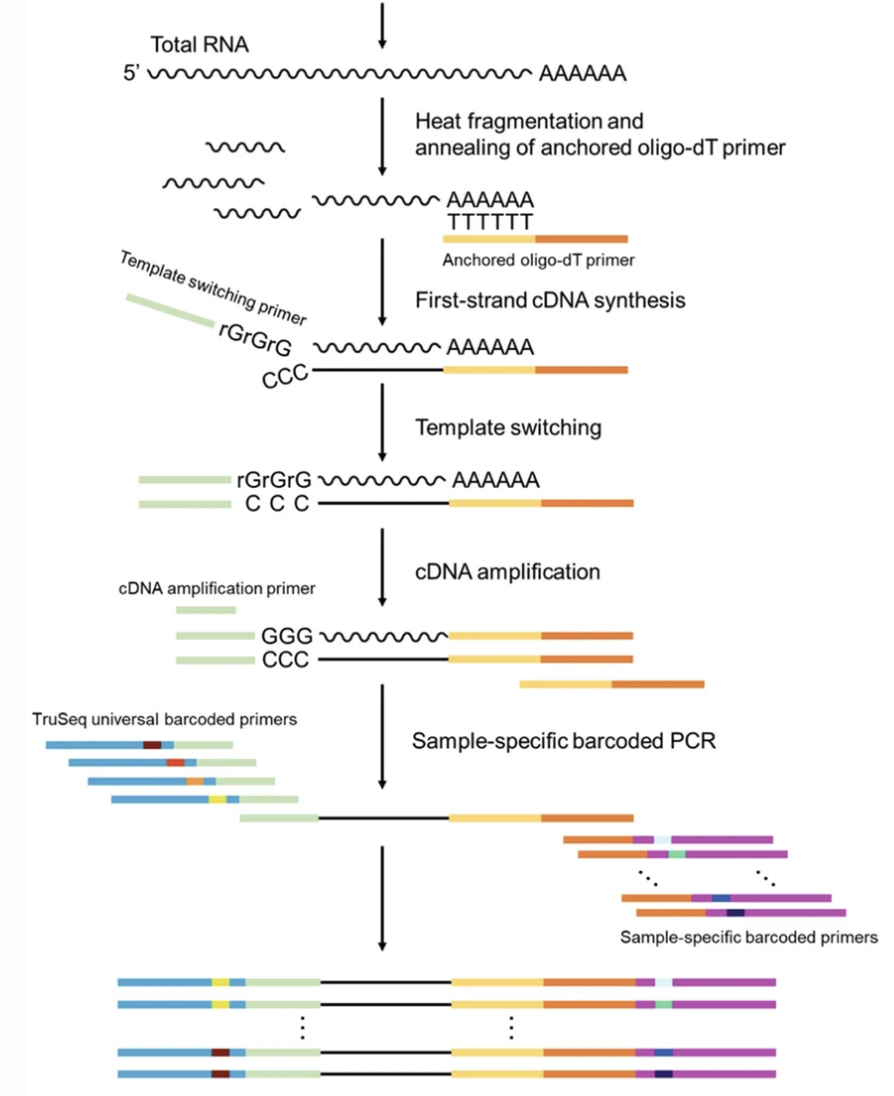
Weng, etc., Methods Mol Biol. 2022;2398:151-172. doi: 10.1007/978-1-0716-1912-4_13
The comparison of the traditional RNASeq profile and TagSeq across gene annotations.
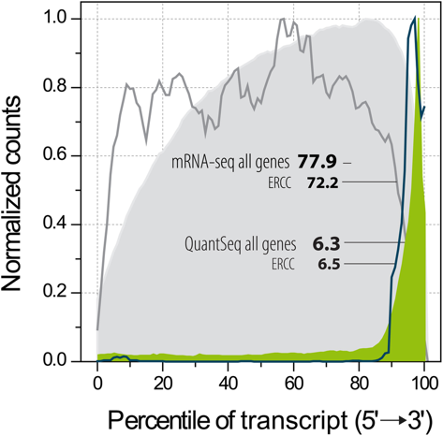
https://www.lexogen.com/wp-content/uploads/2015/04/nmeth.f.376.pdf
Advantages of TagSeq
- lower sequencing depth required (~5M vs 20-30M)
- single-end sequencing is sufficient
- low cost
- less sensitivy to sample quality
- Unique Molecular Identifiers used by default
- low noise
- strand specific (>99%)
Disadvantages of TagSeq
- require a reference genome with high quality annotation
- does not have much information on isoform expression
- only applies to polyadenylated transcripts
Data reduction workflow
The data reduction steps involved in TagSeq analysis are very similar to regular RNASeq data, except that we should take advantages of the UMIs used to remove any PCR duplicates in the data (not SuperDeduper from htstream). This requires a tool that can identify those UMIs and collapse all duplicates that have the same UMI. UMItools is one of these tools. It extracts the UMI sequences from raw sequencing reads first. After mapping the reads to the reference genome, it then collapse all identical UMI tagged reads that also map to the same genomic location to one sinlge read. For using with our preprocessing tool htstream seamlessly, we have written our own script to extract the UMI information. After mapping and deduplication, the counts table has to be generated using a separate counting program (htseq-counts or featurecounts).
-
An example of the preprocessing script used with TagSeq data.
#!/bin/bash #SBATCH --job-name=salmon_index # Job name #SBATCH --nodes=1 #SBATCH --ntasks=9 #SBATCH --time=120 #SBATCH --mem=3000 # Memory pool for all cores (see also --mem-per-cpu) #SBATCH --partition=production #SBATCH --array=1-38 #SBATCH --output=slurmout/htstream_%A_%a.out # File to which STDOUT will be written #SBATCH --error=slurmout/htstream_%A_%a.err # File to which STDERR will be written start=`date +%s` echo $HOSTNAME echo "My SLURM_ARRAY_TASK_ID: " $SLURM_ARRAY_TASK_ID sample=`sed "${SLURM_ARRAY_TASK_ID}q;d" samples.txt` inpath="00-RawData" outpath="01-HTS_Preproc" [[ -d ${outpath} ]] || mkdir ${outpath} [[ -d ${outpath}/${sample} ]] || mkdir ${outpath}/${sample} echo "SAMPLE: ${sample}" module load htstream/1.3.3 module load anaconda3/4.9.2 infile=`ls ${inpath} | grep ${sample}_` echo "FILE: ${infile}" call="hts_Stats -L ${outpath}/${sample}/${sample}.json -N 'initial stats' \ -U ${inpath}/${infile} | \ hts_SeqScreener -A ${outpath}/${sample}/${sample}.json -N 'screen phix' | \ hts_SeqScreener -A ${outpath}/${sample}/${sample}.json -N 'count the number of rRNA reads'\ -r -s References/mouse_rrna.fasta | \ ./extract_UMI_htstream.py --read 1 --length 6 | \ hts_CutTrim -a 16 -A ${outpath}/${sample}/${sample}.json -N 'trim first 16 bases' | \ hts_AdapterTrimmer -A ${outpath}/${sample}/${sample}.json -N 'trim adapters' | \ hts_PolyATTrim --no-left --skip_polyT -A ${outpath}/${sample}/${sample}.json -N 'remove polyA' | \ hts_QWindowTrim -A ${outpath}/${sample}/${sample}.json -N 'quality trim the ends of reads' | \ hts_NTrimmer -A ${outpath}/${sample}/${sample}.json -N 'remove any remaining N bases' | \ hts_LengthFilter -A ${outpath}/${sample}/${sample}.json -N 'remove reads < 50 bp' \ -n -m 50 | \ hts_Stats -A ${outpath}/${sample}/${sample}.json -N 'final stats' \ -f ${outpath}/${sample}/${sample}" echo $call eval $call end=`date +%s` runtime=$((end-start)) echo $runtime -
After running this script, you will obtain similar results as we have done in the class, but only for R1 read. Then alignment can be done using STAR (in single-end mode).
-
Then the deduplication can be performed using UMItools as demonstrated in the script below.
#!/bin/bash #SBATCH --nodes=1 #SBATCH --ntasks=8 #SBATCH --time=360 #SBATCH --mem=16000 # Memory pool for all cores (see also --mem-per-cpu) #SBATCH --partition=production #SBATCH --array=1-54 #SBATCH --output=logs/counts/count_%A_%a.out # File to which STDOUT will be written #SBATCH --error=logs/counts/count_%A_%a.err # File to which STDERR will be written start=`date +%s` echo $HOSTNAME echo "My SLURM_ARRAY_TASK_ID: " $SLURM_ARRAY_TASK_ID sample=`sed "${SLURM_ARRAY_TASK_ID}q;d" samples.txt` annotation="References/gencode.vM26.annotation.gtf" inpath='02-STAR_alignment' echo "SAMPLE: ${sample}" module load samtools samtools index -b ${inpath}/${sample}/${sample}_Aligned.sortedByCoord.out.bam module load umitools source activate umitools-1.1.2 umi_tools dedup -I ${inpath}/${sample}/${sample}_Aligned.sortedByCoord.out.bam \ --log=${inpath}/${sample}/${sample}_dedup.log \ -S ${inpath}/${sample}/${sample}_dedup.bam samtools index -b ${inpath}/${sample}/${sample}_dedup.bam module load subread featureCounts -T 4 --verbose -s 1 \ -a ${annotation} \ -t exon \ -o ${inpath}/${sample}/${sample}_featurecounts.txt \ ${inpath}/${sample}/${sample}_dedup.bam \ > ${inpath}/${sample}/${sample}_featurecounts.stdout \ 2> ${inpath}/${sample}/${sample}_featurecounts.stderr end=`date +%s` runtime=$((end-start)) echo $runtime
