Getting started with Tidyverse
Tidyverse is a set of package for doing data science. R for Data Science by Garrett Grolemund, Hadley Wickham model Data Science in the following way.
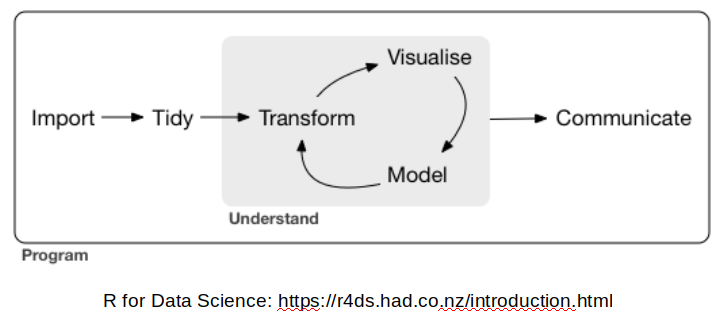
We will start learning about Tidyverse tools by starting at the first step in this process, importing data.
Step 1: Import data with the readr package 
“The goal of ‘readr’ is to provide a fast and friendly way to read rectangular data (like ‘csv’, ‘tsv’, and ‘fwf’). It is designed to flexibly parse many types of data found in the wild, while still cleanly failing when data unexpectedly changes.”
The readr package gets loaded automatically when you use library(tidyverse), or you can load it directly.
library(readr)
readr supports a number of file formats with different read_* functions including:
- read_csv(): comma separated (CSV) files
- read_tsv(): tab separated files
- read_delim(): general delimited files (you must supply delimiter!)
- read_fwf(): fixed width files
- read_table(): tabular files where columns are separated by white-space.
- read_log(): web log files
Readr also has functions write data in a number of formats with various write_* functions:
- write_csv(): comma separated (CSV) files
- write_tsv(): tab separated files
- write_delim(): general delimited files
- write_excel_csv(): comma separated files for Excel
Get some data and try out these functions:
Note that this data set is from the ggplot2 package.
download.file("https://raw.githubusercontent.com/ucdavis-bioinformatics-training/2019-Winter-Bioinformatics_Command_Line_and_R_Prerequisites_Workshop/master/Intro_to_R/Intro2R/mpg.tsv", "mpg.tsv")
The file has a “.tsv” extension, so it is probably a tab separated values file. Lets check this assumption in a few different ways. Note that the output from the system() function does not appear in the markdown document, and this approach may not work on windows computers.
getwd()
## [1] "/bio/CoreWork/workshops/2019-Winter-Bioinformatics_Command_Line_and_R_Prerequisites_Workshop/Intro_to_R/Intro2R"
dir(pattern="*.tsv")
## [1] "mpg.tsv" "tmp.tsv"
system('head mpg.tsv')
system('wc -l mpg.tsv')
Alternatively we could use another of the readr functions, read_lines, to look at the first few lines of the file:
read_lines('mpg.tsv', n_max = 5)
## [1] "manufacturer\tmodel\tdispl\tyear\tcyl\ttrans\tdrv\tcty\thwy\tfl\tclass"
## [2] "audi\ta4\t1.8\t1999\t4\tauto(l5)\tf\t18\t29\tp\tcompact"
## [3] "audi\ta4\t1.8\t1999\t4\tmanual(m5)\tf\t21\t29\tp\tcompact"
## [4] "audi\ta4\t2\t2008\t4\tmanual(m6)\tf\t20\t31\tp\tcompact"
## [5] "audi\ta4\t2\t2008\t4\tauto(av)\tf\t21\t30\tp\tcompact"
We could also check the number of lines by reading the whole file and counting the lines. This approach will be slow for large files:
length(read_lines('mpg.tsv'))
## [1] 235
How many lines does the file have?
What is the first line of the file?
What separates the values in the file?
Read the file and store it in an object:
mpg <- read_tsv('mpg.tsv')
## Parsed with column specification:
## cols(
## manufacturer = col_character(),
## model = col_character(),
## displ = col_double(),
## year = col_double(),
## cyl = col_double(),
## trans = col_character(),
## drv = col_character(),
## cty = col_double(),
## hwy = col_double(),
## fl = col_character(),
## class = col_character()
## )
What are “Column Specifications”
Computers use different types of containers to store different types of data. In tidyverse all numeric data (floating point and integer) is stored as a 64-bit double. Data that is not numeric is stored in character vectors. When reading a file, readr must make a guess about the type of data stored in each column. To do this, readr skims the first 1000 lines of the file, investigating the values it finds there, and using them to make a guess at the format of the file.
Now lets look at the object we just loaded
mpg
## # A tibble: 234 x 11
## manufacturer model displ year cyl trans drv cty hwy fl class
## <chr> <chr> <dbl> <dbl> <dbl> <chr> <chr> <dbl> <dbl> <chr> <chr>
## 1 audi a4 1.8 1999 4 auto(l… f 18 29 p comp…
## 2 audi a4 1.8 1999 4 manual… f 21 29 p comp…
## 3 audi a4 2 2008 4 manual… f 20 31 p comp…
## 4 audi a4 2 2008 4 auto(a… f 21 30 p comp…
## 5 audi a4 2.8 1999 6 auto(l… f 16 26 p comp…
## 6 audi a4 2.8 1999 6 manual… f 18 26 p comp…
## 7 audi a4 3.1 2008 6 auto(a… f 18 27 p comp…
## 8 audi a4 quat… 1.8 1999 4 manual… 4 18 26 p comp…
## 9 audi a4 quat… 1.8 1999 4 auto(l… 4 16 25 p comp…
## 10 audi a4 quat… 2 2008 4 manual… 4 20 28 p comp…
## # … with 224 more rows
Does the mpg object have the expected number of lines?
Detour for Tibbles 
Tibbles are a modified type of data frame. Everything you have learned about accessing and manipulating data frames still applies, but a tibble behaves a little differently.
From https://tibble.tidyverse.org/
A tibble, or tbl_df, is a modern reimagining of the data.frame, keeping what time has proven to be effective, and throwing out what is not. Tibbles are data.frames that are lazy and surly: they do less (i.e. they don’t change variable names or types, and don’t do partial matching) and complain more (e.g. when a variable does not exist). This forces you to confront problems earlier, typically leading to cleaner, more expressive code. Tibbles also have an enhanced print() method which makes them easier to use with large datasets containing complex objects.
Creating tibbles
Tibbles can be created from existing objects using as_tible()
head(iris)
## Sepal.Length Sepal.Width Petal.Length Petal.Width Species
## 1 5.1 3.5 1.4 0.2 setosa
## 2 4.9 3.0 1.4 0.2 setosa
## 3 4.7 3.2 1.3 0.2 setosa
## 4 4.6 3.1 1.5 0.2 setosa
## 5 5.0 3.6 1.4 0.2 setosa
## 6 5.4 3.9 1.7 0.4 setosa
as_tibble(iris)
## # A tibble: 150 x 5
## Sepal.Length Sepal.Width Petal.Length Petal.Width Species
## <dbl> <dbl> <dbl> <dbl> <fct>
## 1 5.1 3.5 1.4 0.2 setosa
## 2 4.9 3 1.4 0.2 setosa
## 3 4.7 3.2 1.3 0.2 setosa
## 4 4.6 3.1 1.5 0.2 setosa
## 5 5 3.6 1.4 0.2 setosa
## 6 5.4 3.9 1.7 0.4 setosa
## 7 4.6 3.4 1.4 0.3 setosa
## 8 5 3.4 1.5 0.2 setosa
## 9 4.4 2.9 1.4 0.2 setosa
## 10 4.9 3.1 1.5 0.1 setosa
## # … with 140 more rows
Tibbles can also be created manually by specifying each column:
tibble(
column1=1:5,
column2=c("a","b","c","d","e"),
column3=pi*1:5
)
## # A tibble: 5 x 3
## column1 column2 column3
## <int> <chr> <dbl>
## 1 1 a 3.14
## 2 2 b 6.28
## 3 3 c 9.42
## 4 4 d 12.6
## 5 5 e 15.7
Or row-by-row with tribble():
tribble(
~x, ~y, ~z,
"a", 2, 3.6,
"b", 1, 8.5
)
## # A tibble: 2 x 3
## x y z
## <chr> <dbl> <dbl>
## 1 a 2 3.6
## 2 b 1 8.5
Tibbles can have terrible column names that should never be used. Good practice is to have unique column names that start with a letter and contain no special characters.
tibble(
`terrible column 1` = 1:5,
`no good :)` = letters[1:5],
`;very-bad/` = sin(4:8)
)
## # A tibble: 5 x 3
## `terrible column 1` `no good :)` `;very-bad/`
## <int> <chr> <dbl>
## 1 1 a -0.757
## 2 2 b -0.959
## 3 3 c -0.279
## 4 4 d 0.657
## 5 5 e 0.989
Readr and Tibble Exercises
1) Create a tibble with 100 rows and 3 columns. Write it out using write_tsv(). Try to read it back in with read_csv(). Did it read in successfully? How does the new tibble look? Try to use read_delim() to read in the data correctly (hint, you will need to specify the proper delimeter).
2) Try to generate a parsing failure in readr. Based on what you know about how readr processes data, make a trecherous tibble. Write it out. Read it in again to generate the failure.
3) Take a look at the documentation for read_delim. Enter R code below that successfully loads the trecherous tibble you created in the last exercise.
Step 2: Tidying data with tidyr package {width=100}
{width=100}
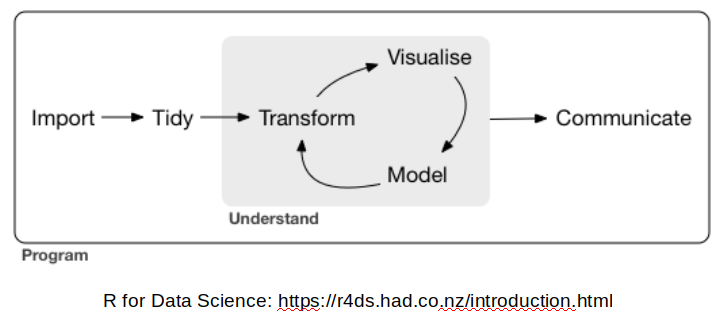
First, what is “tidy” data?
Wickham, Hadley. “Tidy data.” Journal of Statistical Software 59.10 (2014): 1-23.
Tidy data is data where:
1) Every column is a variable. 2) Every row is an observation. 3) Every cell is a single value.
Tidy data describes a standard way of storing data that is used wherever possible throughout the tidyverse. If you ensure that your data is tidy, you’ll spend less time fighting with the tools and more time working on your analysis.
Definitions:
-
A variable stores a set of values of a particular type (height, temperature, duration)
-
An observation is all values measured on the same unit across variables
Lets make a data set:
d1 = data.frame(
sample = rep(c("sample1","sample2","sample3"), 2),
trt = rep(c('a','b'), each=3),
result = c(4,6,9,8,5,4)
)
d1
## sample trt result
## 1 sample1 a 4
## 2 sample2 a 6
## 3 sample3 a 9
## 4 sample1 b 8
## 5 sample2 b 5
## 6 sample3 b 4
Is this tidy?
1) Every column is a variable?
2) Every row is an observation?
3) Every cell is a single value?
4) What are the variables?
5) What are the observations:?
Lets make another data set:
d2 <- data.frame(
sample1=c(4,8),
sample2=c(6,5),
sample3=c(9,4)
)
rownames(d2) <- c("a","b")
d2
## sample1 sample2 sample3
## a 4 6 9
## b 8 5 4
Is this tidy?
1) Every column is a variable?
2) Every row is an observation?
3) Every cell is a single value?
4) What are the variables?
5) What are the observations?
How can we make d2 look like d1 (make d2 tidy)?
First, make the row names into a new column with the rownames_to_column() function:
d2.1 <- rownames_to_column(d2, 'trt')
d2.1
## trt sample1 sample2 sample3
## 1 a 4 6 9
## 2 b 8 5 4
Make each row an observation with pivot_longer() function:
d2.2 <- pivot_longer(d2.1, cols = -trt, names_to = "sample", values_to = "result")
d2.2
## # A tibble: 6 x 3
## trt sample result
## <chr> <chr> <dbl>
## 1 a sample1 4
## 2 a sample2 6
## 3 a sample3 9
## 4 b sample1 8
## 5 b sample2 5
## 6 b sample3 4
Reorder columns for looks using select() function:
d2.3 <- select(d2.2, sample, trt, result)
d2.3
## # A tibble: 6 x 3
## sample trt result
## <chr> <chr> <dbl>
## 1 sample1 a 4
## 2 sample2 a 6
## 3 sample3 a 9
## 4 sample1 b 8
## 5 sample2 b 5
## 6 sample3 b 4
Detour for magrittr and the %>% operator 
Although the code above is fairly readable, it is not compact. It also creates three copies of the data (d2.1, d2.2, d2.3). We could use a couple of different strategies for carrying out this series of operations in a more concise manner.
Option 1, the base-R strategy, Nested Functions
Traditionally, R users have used nested functions to skip the creation of intermediary objects:
d2.3 <- select( pivot_longer(rownames_to_column(d2, 'trt'),
cols = -trt, names_to = "sample", values_to = "result"),
sample, trt, result)
d2.3
## # A tibble: 6 x 3
## sample trt result
## <chr> <chr> <dbl>
## 1 sample1 a 4
## 2 sample2 a 6
## 3 sample3 a 9
## 4 sample1 b 8
## 5 sample2 b 5
## 6 sample3 b 4
Option 2, using the %>% pipe operator (also known as syntactic sugar)
The magrittr package offers a set* of operators which make your code more readable by:
- structuring sequences of data operations left-to-right (as opposed to from the inside and out),
- avoiding nested function calls,
- minimizing the need for local variables and function definitions, and
- making it easy to add steps anywhere in the sequence of operations.
*we will only look at one
d2.3 <-
d2 %>% rownames_to_column('trt') %>%
pivot_longer(cols = -trt, names_to = "sample", values_to = "result") %>%
select(sample, trt, result)
d2.3
## # A tibble: 6 x 3
## sample trt result
## <chr> <chr> <dbl>
## 1 sample1 a 4
## 2 sample2 a 6
## 3 sample3 a 9
## 4 sample1 b 8
## 5 sample2 b 5
## 6 sample3 b 4
Does either one look more readable to you?
How does %>% work?
By default, %>% works to replace the first argument in a function with the left-hand side value with basic piping:
- x %>% f is equivalent to f(x)
- x %>% f(y) is equivalent to f(x, y)
- x %>% f %>% g %>% h is equivalent to h(g(f(x)))
In more complicated situations you can also specify the argument to pipe to using the argument placeholder:
- x %>% f(y, .) is equivalent to f(y, x)
- x %>% f(y, z = .) is equivalent to f(y, z = x)
Reverting to wide data format can be done with pivot_wider(), it does the inverse transformation of pivot_longer() and adds columns by removing rows.
For example:
d1
## sample trt result
## 1 sample1 a 4
## 2 sample2 a 6
## 3 sample3 a 9
## 4 sample1 b 8
## 5 sample2 b 5
## 6 sample3 b 4
pivot_wider(d1, names_from = sample, values_from = result )
## # A tibble: 2 x 4
## trt sample1 sample2 sample3
## <fct> <dbl> <dbl> <dbl>
## 1 a 4 6 9
## 2 b 8 5 4
Note that pivot_longer() and pivot_wider() replace the old functionality in spread() and gather(), and also have similar functionality to melt() and cast() from the reshape2 package. You can read more about this on r-bloggers.
Sometimes a column contains two variables split by a delimiter, separate() can be used to create two columns from this single input
Lets practice on table3 from the tidyr package:
table3
## # A tibble: 6 x 3
## country year rate
## * <chr> <int> <chr>
## 1 Afghanistan 1999 745/19987071
## 2 Afghanistan 2000 2666/20595360
## 3 Brazil 1999 37737/172006362
## 4 Brazil 2000 80488/174504898
## 5 China 1999 212258/1272915272
## 6 China 2000 213766/1280428583
The third column rate contains two different values, cases and population. We can use the separate() function to split these into two columns.
separate(data = table3, col = rate, into = c("cases", "population"), sep = '/')
## # A tibble: 6 x 4
## country year cases population
## <chr> <int> <chr> <chr>
## 1 Afghanistan 1999 745 19987071
## 2 Afghanistan 2000 2666 20595360
## 3 Brazil 1999 37737 172006362
## 4 Brazil 2000 80488 174504898
## 5 China 1999 212258 1272915272
## 6 China 2000 213766 1280428583
tidyr exercises
1) The tidyr package comes with a relig_income dataset. Use tidyr functions to make it into a tidy dataset. What are the variables? What are the observations?
2) The tidyr package come with a table2 dataset. What is wrong with this dataset? How many rows does it have per observation? Use tidyr functions to make it into a tidy dataset.
3) Use %>% and a set of pivot_wider and pivot_longer calls to convert d2 into d1 and then back into d2 again (round trip).
Step 3, Transforming data with dplyr 
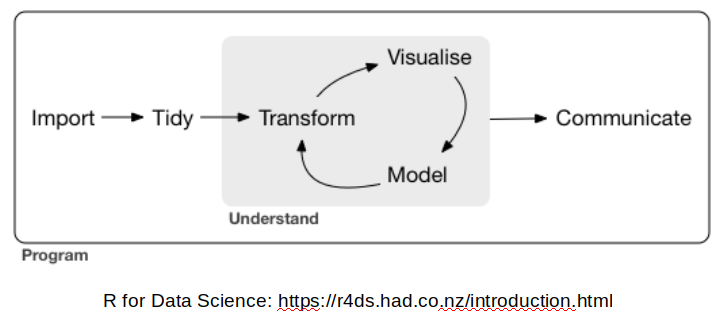
dplyr provides a set of verbs for modifying, combining, and otherwise transforming variables, creating subsets based on various attributes, combining multiple tibbles, etc. These approaches are meant to enable efficient manipulation of data.
To demonstrate some of them we will use the starwars dataset included in the dplyr package.
library(dplyr)
starwars
## # A tibble: 87 x 13
## name height mass hair_color skin_color eye_color birth_year gender
## <chr> <int> <dbl> <chr> <chr> <chr> <dbl> <chr>
## 1 Luke… 172 77 blond fair blue 19 male
## 2 C-3PO 167 75 <NA> gold yellow 112 <NA>
## 3 R2-D2 96 32 <NA> white, bl… red 33 <NA>
## 4 Dart… 202 136 none white yellow 41.9 male
## 5 Leia… 150 49 brown light brown 19 female
## 6 Owen… 178 120 brown, gr… light blue 52 male
## 7 Beru… 165 75 brown light blue 47 female
## 8 R5-D4 97 32 <NA> white, red red NA <NA>
## 9 Bigg… 183 84 black light brown 24 male
## 10 Obi-… 182 77 auburn, w… fair blue-gray 57 male
## # … with 77 more rows, and 5 more variables: homeworld <chr>, species <chr>,
## # films <list>, vehicles <list>, starships <list>
- mutate() adds new variables that are functions of existing variables. Lets use this to calculate the BMI of characters in the Starwars universe (note that this equation may be incorrect for androids).
starwars %>% mutate(BMI = mass / (height/100))
## # A tibble: 87 x 14
## name height mass hair_color skin_color eye_color birth_year gender
## <chr> <int> <dbl> <chr> <chr> <chr> <dbl> <chr>
## 1 Luke… 172 77 blond fair blue 19 male
## 2 C-3PO 167 75 <NA> gold yellow 112 <NA>
## 3 R2-D2 96 32 <NA> white, bl… red 33 <NA>
## 4 Dart… 202 136 none white yellow 41.9 male
## 5 Leia… 150 49 brown light brown 19 female
## 6 Owen… 178 120 brown, gr… light blue 52 male
## 7 Beru… 165 75 brown light blue 47 female
## 8 R5-D4 97 32 <NA> white, red red NA <NA>
## 9 Bigg… 183 84 black light brown 24 male
## 10 Obi-… 182 77 auburn, w… fair blue-gray 57 male
## # … with 77 more rows, and 6 more variables: homeworld <chr>, species <chr>,
## # films <list>, vehicles <list>, starships <list>, BMI <dbl>
- Perhaps we are only interested in a subset of columns. select() allows us to select columns based on name or index.
starwars %>% mutate(BMI = mass / (height/100)) %>% select(name, species, BMI)
## # A tibble: 87 x 3
## name species BMI
## <chr> <chr> <dbl>
## 1 Luke Skywalker Human 44.8
## 2 C-3PO Droid 44.9
## 3 R2-D2 Droid 33.3
## 4 Darth Vader Human 67.3
## 5 Leia Organa Human 32.7
## 6 Owen Lars Human 67.4
## 7 Beru Whitesun lars Human 45.5
## 8 R5-D4 Droid 33.0
## 9 Biggs Darklighter Human 45.9
## 10 Obi-Wan Kenobi Human 42.3
## # … with 77 more rows
- Before we calculate any summary statistics, lets check to see if we have appropriate levels of replication. We can determine the number of samples per species using cout()
starwars %>% count(species, sort=T, name = "Samples")
## # A tibble: 38 x 2
## species Samples
## <chr> <int>
## 1 Human 35
## 2 Droid 5
## 3 <NA> 5
## 4 Gungan 3
## 5 Kaminoan 2
## 6 Mirialan 2
## 7 Twi'lek 2
## 8 Wookiee 2
## 9 Zabrak 2
## 10 Aleena 1
## # … with 28 more rows
- Species information is missing for a number of samples, lets remove these with drop_na(), and also remove any samples for which mass or height is NA.
starwars %>% drop_na(species, mass, height) %>% count(species, sort=T, name = "Samples")
## # A tibble: 31 x 2
## species Samples
## <chr> <int>
## 1 Human 22
## 2 Droid 4
## 3 Gungan 2
## 4 Mirialan 2
## 5 Wookiee 2
## 6 Aleena 1
## 7 Besalisk 1
## 8 Cerean 1
## 9 Clawdite 1
## 10 Dug 1
## # … with 21 more rows
- Now lets combine a number of operators to calculate the mean BMI for all groups with at least three samples. We can drop observations for species for which there isn’t sufficient replication using a combination of filter(), group_by and a special n() function.
starwars %>% drop_na(species, mass, height) %>% # remove all observations with missing data
mutate(BMI = mass / (height/100)) %>% # calculate BMI and add a new column
group_by(species) %>% filter(n() >= 3) %>% # filter observations belonging to species with < 3 samples
summarize(mean_BMI = mean(BMI)) # calculate summary statistics
## # A tibble: 2 x 2
## species mean_BMI
## <chr> <dbl>
## 1 Droid 45.3
## 2 Human 45.8
What can we learn from these results?
- We can use the arrange() and slice() functions to find the tallest observed inhabitant of each planet sampled:
starwars %>%
arrange(homeworld, desc(height)) %>% # sort by homeworld, then height descending
group_by(homeworld) %>% # use group_by to tell slice() how to select records
slice(1) # keep only the first observation per homeworld
## # A tibble: 49 x 13
## # Groups: homeworld [49]
## name height mass hair_color skin_color eye_color birth_year gender
## <chr> <int> <dbl> <chr> <chr> <chr> <dbl> <chr>
## 1 Bail… 191 NA black tan brown 67 male
## 2 Ratt… 79 15 none grey, blue unknown NA male
## 3 Lobot 175 79 none light blue 37 male
## 4 Jek … 180 110 brown fair blue NA male
## 5 Nute… 191 90 none mottled g… red NA male
## 6 Ki-A… 198 82 white pale yellow 92 male
## 7 Mas … 196 NA none blue blue NA male
## 8 Mon … 150 NA auburn fair blue 48 female
## 9 Jang… 183 79 black tan brown 66 male
## 10 Han … 180 80 brown fair brown 29 male
## # … with 39 more rows, and 5 more variables: homeworld <chr>, species <chr>,
## # films <list>, vehicles <list>, starships <list>
Exercises
Install the nycflights13 package and take a look at the flights dataset.
if (!any(rownames(installed.packages()) == "nycflights13")){
install.packages("nycflights13")
}
library(nycflights13)
flights
## # A tibble: 336,776 x 19
## year month day dep_time sched_dep_time dep_delay arr_time sched_arr_time
## <int> <int> <int> <int> <int> <dbl> <int> <int>
## 1 2013 1 1 517 515 2 830 819
## 2 2013 1 1 533 529 4 850 830
## 3 2013 1 1 542 540 2 923 850
## 4 2013 1 1 544 545 -1 1004 1022
## 5 2013 1 1 554 600 -6 812 837
## 6 2013 1 1 554 558 -4 740 728
## 7 2013 1 1 555 600 -5 913 854
## 8 2013 1 1 557 600 -3 709 723
## 9 2013 1 1 557 600 -3 838 846
## 10 2013 1 1 558 600 -2 753 745
## # … with 336,766 more rows, and 11 more variables: arr_delay <dbl>,
## # carrier <chr>, flight <int>, tailnum <chr>, origin <chr>, dest <chr>,
## # air_time <dbl>, distance <dbl>, hour <dbl>, minute <dbl>, time_hour <dttm>
1) Assuming that people traveling for the Christmas/New Years holiday depart between December 20th and 24th, from which airport (EWR, JFK, LGA) did the most flights travel to San Francisco Airport (SFO)?
2) How many of these flights were delayed in departure by at least 30 minutes?
3) How many of these flights arrived late by at least 30 minutes?
4) What was the shortest in-flight time to SFO from each of the airports?
5) Extra credit: answer questions 1, 2, and 3 using base R.
Step 4, Visualise with ggplot2 
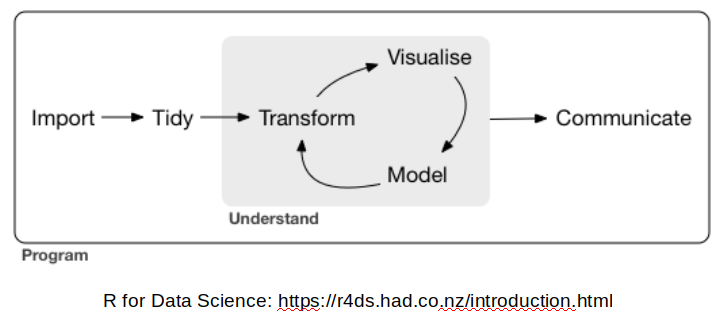
ggplot2 is a system for declaratively creating graphics, based on The Grammar of Graphics. You provide the data, tell ggplot2 how to map variables to aesthetics, what graphical primitives to use, and it takes care of the details.
**Note that most of the material on GGPLOT2 was taken directly from RStudio teaching resources that are made freely available online **
Lets start with a plot:
ggplot(data = mpg) +
geom_point(mapping = aes(x=displ, y=hwy))
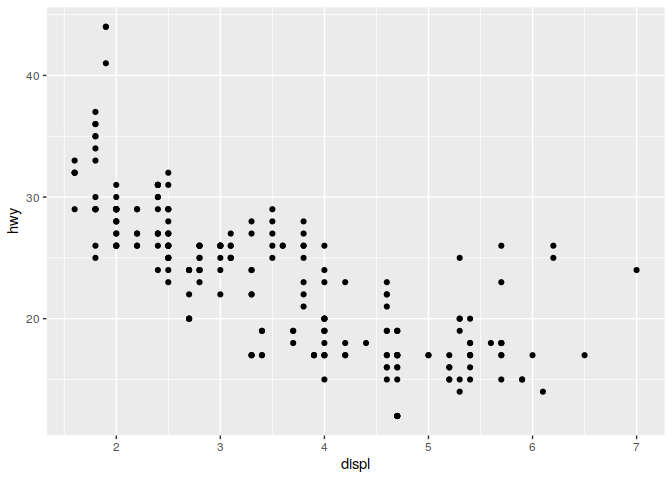
A template for ggplot:
ggplot(data = <DATA>) + <GEOM_FUNCTION>(mapping = aes(
) )
Aesthetics - visual property of something in a graph - color, shape, size Mapping connects values in the data to a visual indication in the plot. color, size, shape, alpha
GEOM Geometric object (geom_abline, geom_bar, geom_boxplot, geom_dotplot, etc)
Aesthetic mapping defines how variables in the dataset are connected to visual properties of the plot.
Aesthetics can:
- Tell ggplot which variables are used on what axis
- Tell ggplot which shape to use for points on a plot
- Tell ggplot what color to make the points
- Tell ggplot what size to make the points
- Tell ggplot how transparent to make a point (alpha)
- etc
All off these mappings can be passed in to the aes() function.
Exercises
1) Create scatter plots from the mpg dataset. Experiment with mapping color, size, alpha and shape to different variables.
2) How does the behavior of GGPLOT differ when you use the “class” variable vs the “cty” variable for color?
3) What happens when you use more than one aesthetic?
4) Create a tibble with x coordinates, y coordinates, 6 colors (color1-6), and 6 shapes (shape1-6), plot this tibble. Try to set the size of all points to something larger than the default.
5) What happens if you try to specify an aesthetic mapping outside of the aes() function? Does the behavior different depending on whether you use a variable from your tibble/data frame?
Plots can be built up piece by piece and only plotted when they are ready.
This code will not produce a plot:
q <- ggplot(mpg) + geom_point(aes(x = displ, y = hwy))
Facets are another way to display groupings in your data. Only instead of color or shape, facets display each group in a different plot.
Exercises
1) Experiment with each of the modifications to the q object below.
Write a brief description of how fact_grid works:
Write a brief description of how facet_wrap works:
q <- ggplot(mpg) + geom_point(mapping = aes(x = displ, y = hwy))
q + facet_grid(. ~ cyl)
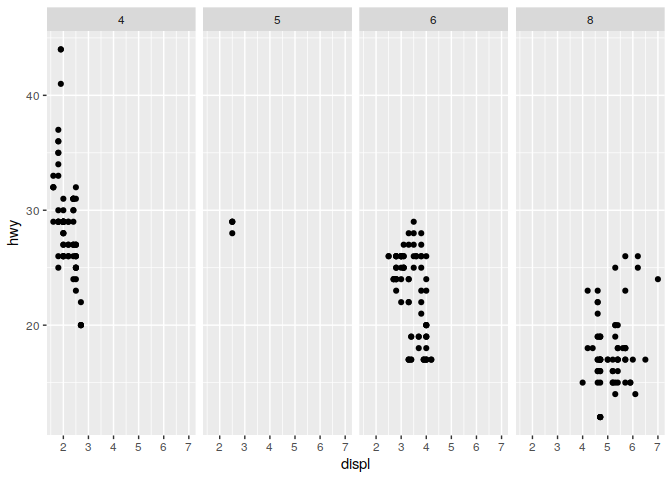
q + facet_grid(drv ~ .)
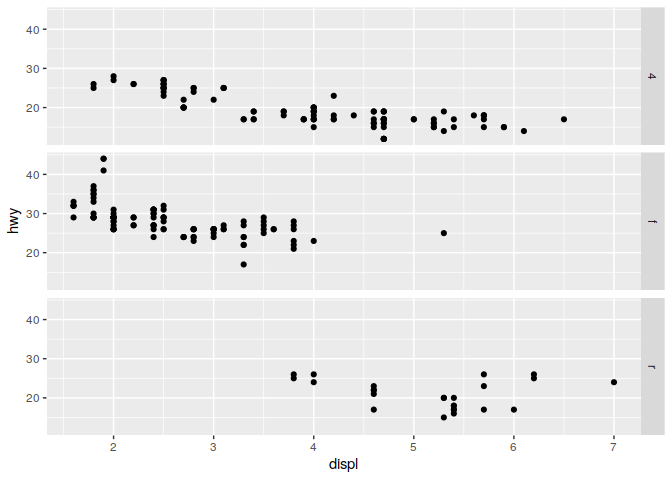
q + facet_grid(drv ~ cyl)
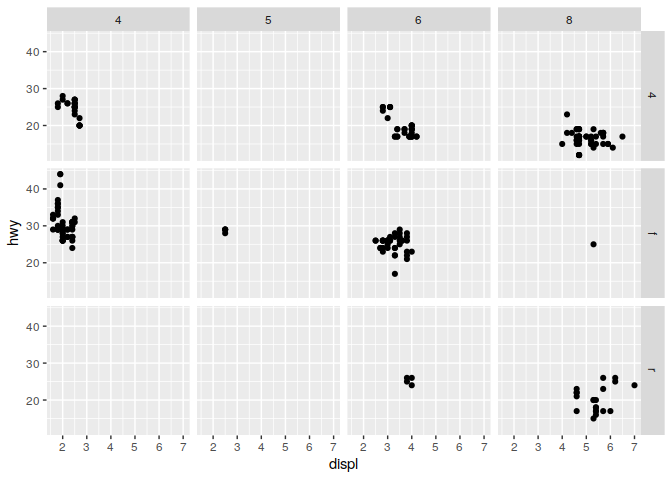
q + facet_wrap(~ class)
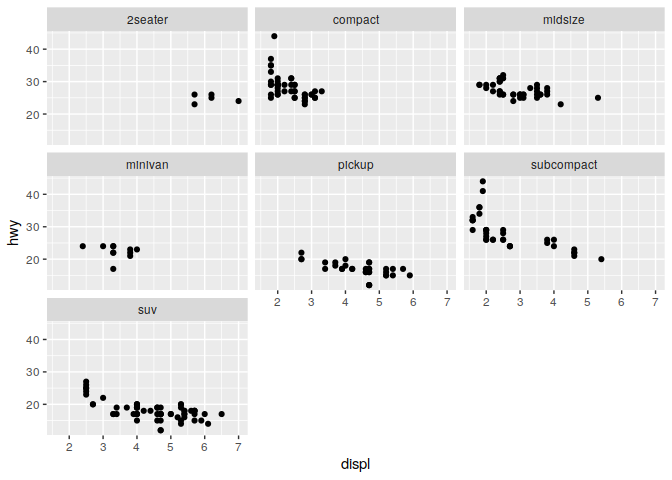
2) What happens when you provide two varaiables to facet_wrap?
Lets update our ggplot template:
ggplot(data = <DATA>) + <GEOM_FUNCTION>(mapping = aes(
)) + \<FACET_FUNCTION\>
Now lets add labels to our plots:
ggplot(data = mpg) +
geom_point(mapping = aes(displ, hwy, color = class)) +
labs(title = "Fuel Efficiency by Engine Size",
subtitle = "Data facetted by class",
x = "Engine Size (displacement in liters)",
y = "Fuel Efficiency (MPG)",
color = "Class of\nAutomobile",
caption = "Data from the EPA") +
facet_wrap(~ class)
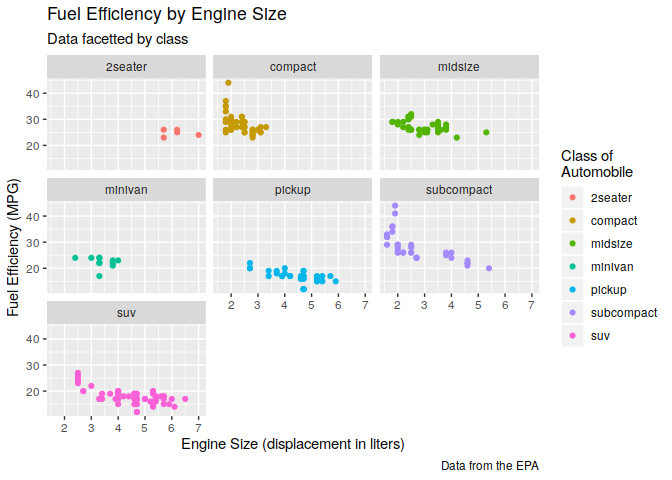
Different geometric objects (geom)
GGPLOT supports many different types of geometric objects. Each provides a different way of presenting data.
Boxplots
ggplot(data = mpg) +
geom_boxplot(mapping = aes(x = class, y = hwy))
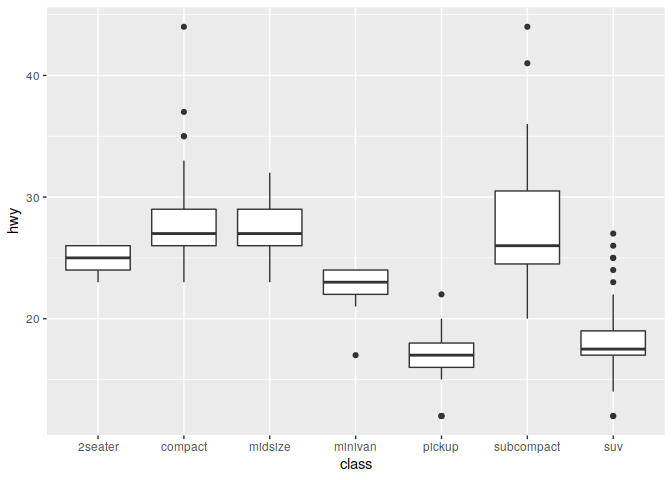
Boxplots (modify binwidth to get higher or lower resolution plots)
ggplot(data = mpg) +
geom_histogram(mapping = aes(x = hwy), binwidth=1)
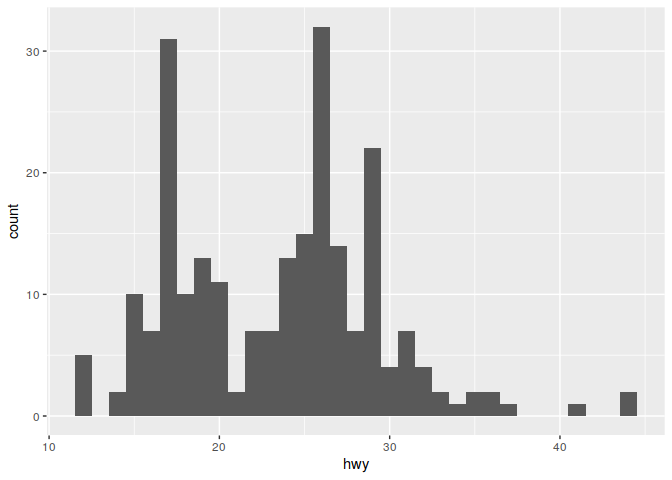
It is also possible to include multiple geometric shapes on a single plot
ggplot(mpg) +
geom_point(aes(displ, hwy)) +
geom_smooth(aes(displ, hwy))
## `geom_smooth()` using method = 'loess' and formula 'y ~ x'
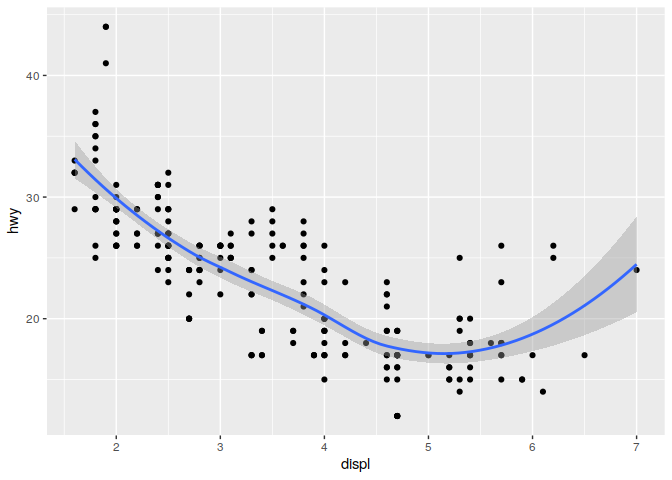
Global vs local varaibles can be used to change the behavior of plots
Notice how the coloring of the points only impacts the geom_point geom, but does not impact geom_smooth
ggplot(data = mpg, mapping = aes(x = displ, y = hwy)) +
geom_point(mapping = aes(color = drv)) +
geom_smooth()
## `geom_smooth()` using method = 'loess' and formula 'y ~ x'
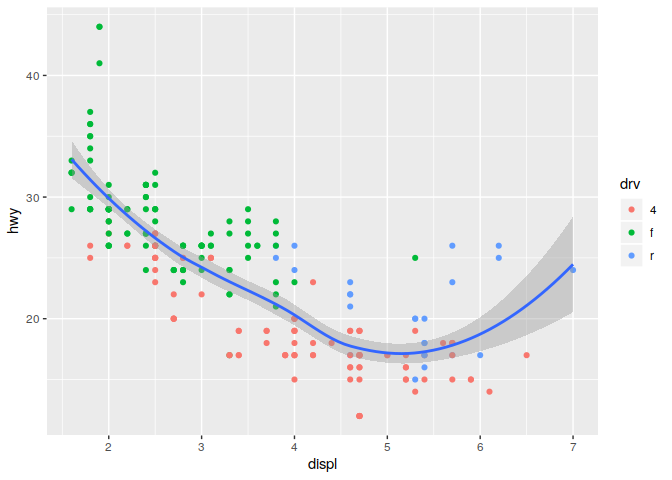
This concept of global and local also applied to data. If you only want a subset of your data plotted by one of your geoms, you can specify a second data set inside of the function call to that geom.
ggplot(data = mpg, mapping = aes(x = displ, y = hwy)) +
geom_point(mapping = aes(color = drv)) +
geom_smooth(data = filter(mpg, drv == "f"))
## `geom_smooth()` using method = 'loess' and formula 'y ~ x'
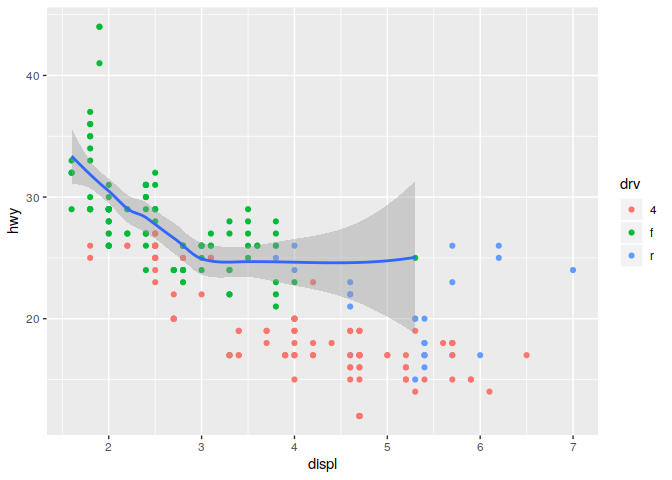
Once your plot is perfect, you want to save it.
Option 1, using base-R png() or pdf() functions:
pdf(file="my-plot1.pdf", width=5, height=5)
ggplot(data = mpg, mapping = aes(x = displ, y = hwy)) +
geom_point(mapping = aes(color = drv)) +
geom_smooth()
## `geom_smooth()` using method = 'loess' and formula 'y ~ x'
dev.off()
## png
## 2
png(file="myplot.png", width=500, height=500)
ggplot(data = mpg, mapping = aes(x = displ, y = hwy)) +
geom_point(mapping = aes(color = drv)) +
geom_smooth()
## `geom_smooth()` using method = 'loess' and formula 'y ~ x'
dev.off()
## png
## 2
Option 2, using the ggsave function to save the last plot made:
p <- ggplot(data = mpg, mapping = aes(x = displ, y = hwy)) +
geom_point(mapping = aes(color = drv)) +
geom_smooth()
ggsave(file = "myplot3.pdf", width=5, height=5, plot=p)
## `geom_smooth()` using method = 'loess' and formula 'y ~ x'
Exercises
1) Visit https://rstudio.cloud/learn/cheat-sheets and download the Data Visualization cheatsheet. Choose five different geoms to experiment with. Try to get a good mix of one variable, two variables, continuous, and discrete.
Putting it all together / something to keep you from getting bored over the holidays
Visit http://varianceexplained.org/r/tidy-genomics/ and work through the example. How many of the commands do you recognize from
