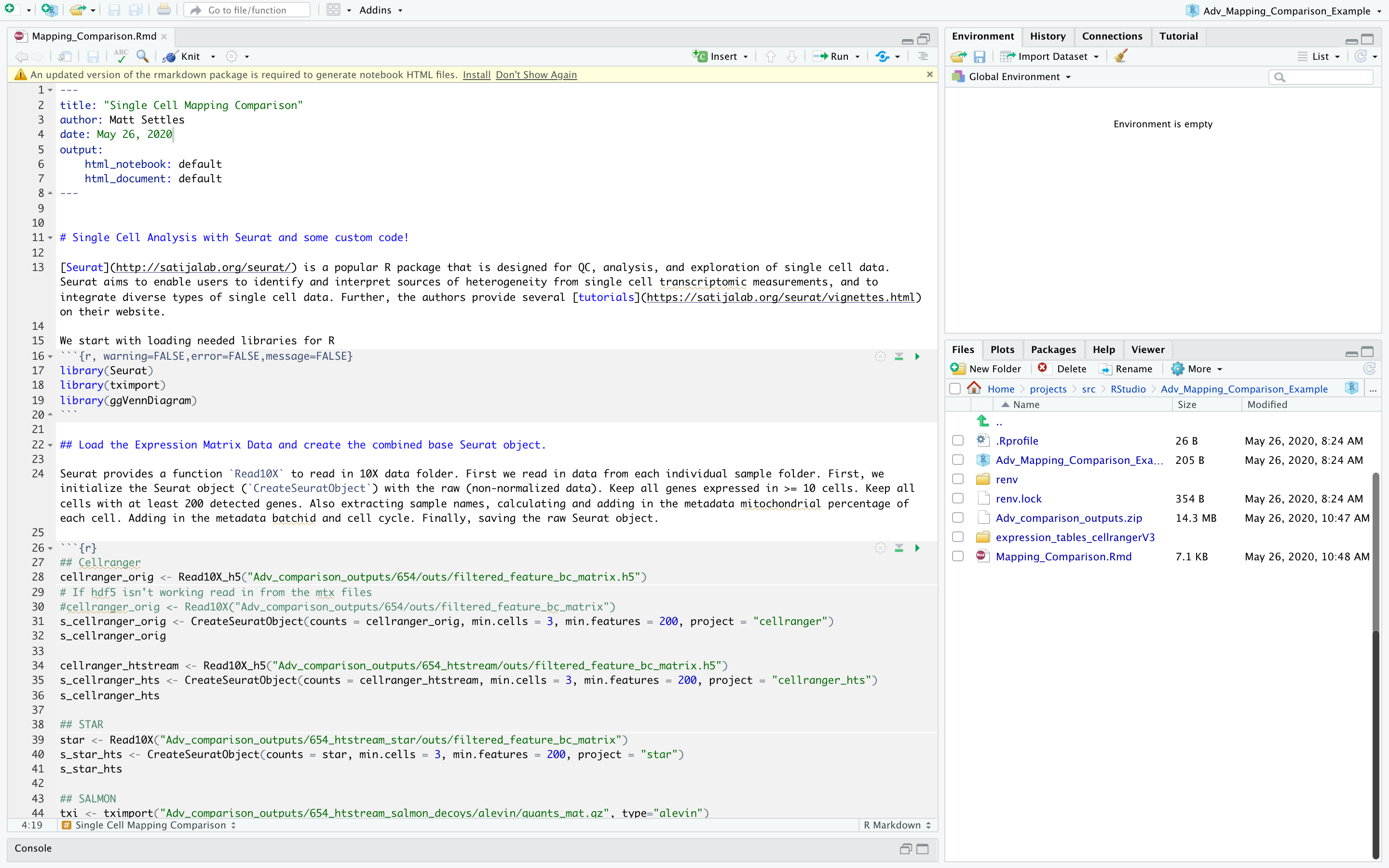Create a new RStudio project, PART 1
Open RStudio and create a new project, for more info see Using-Projects
- File > New Project > New Directory > New Project (name the new directory, Ex. Adv_Mapping_Comparison) and check “use packrat with this project”, or “use renv with this project” if your using the devel version.
Learn more about renv
Set some options and make sure the packages are installed (if not install it), and then load them and verify they all loaded correctly.
In the R console run the following commands
# For Markdown
packages <- c('highr', 'knitr', 'markdown', 'rmarkdown', 'tinytex', 'xfun')
if (!any(rownames(installed.packages()) %in% packages)){
if (!requireNamespace("BiocManager", quietly = TRUE))
install.packages("BiocManager")
BiocManager::install(packages)
}
if (!any(rownames(installed.packages()) == "Seurat")){
if (!requireNamespace("BiocManager", quietly = TRUE))
install.packages("BiocManager")
BiocManager::install("Seurat")
}
library(Seurat)
if (!any(rownames(installed.packages()) == "hdf5r")){
if (!requireNamespace("BiocManager", quietly = TRUE))
install.packages("BiocManager")
BiocManager::install("hdf5r")
}
library(hdf5r)
if (!any(rownames(installed.packages()) == "tximport")){
if (!requireNamespace("BiocManager", quietly = TRUE))
install.packages("BiocManager")
BiocManager::install("tximport")
}
library(tximport)
if (!any(rownames(installed.packages()) == "ggVennDiagram")){
if (!requireNamespace("BiocManager", quietly = TRUE))
install.packages("BiocManager")
BiocManager::install("ggVennDiagram")
}
library(ggVennDiagram)
## used in Seurat findMarkers
if (!any(rownames(installed.packages()) == "limma")){
if (!requireNamespace("BiocManager", quietly = TRUE))
install.packages("BiocManager")
BiocManager::install('limma')
}
library(limma)
sessionInfo()
Lets spend a minute looking at the reports and the data
Download the data for the workshop, extract it.
In the R console run the following command.
download.file("https://bioshare.bioinformatics.ucdavis.edu/bioshare/download/iimg5mz77whzzqc/Adv_comparison_outputs.zip", "Adv_comparison_outputs.zip", method = "wget")
zipf <- "Adv_comparison_outputs.zip"
outdir <- "."
unzip(zipf, exdir=outdir)
Then uncompress the zip File, into the project folder
Download the template Markdown workshop document Mapping Comparison and open it.
In the R console run the following command
download.file("https://raw.githubusercontent.com/ucdavis-bioinformatics-training/2020-August-Advanced-scRNAseq/master/data_analysis/Mapping_Comparison.Rmd", "Mapping_Comparison.Rmd")
Download the ensembl ids to gene symbols from biomart. More info on how to create this can be found here: scMapping
download.file("https://raw.githubusercontent.com/ucdavis-bioinformatics-training/2020-August-Advanced-scRNAseq/master/datasets/ens2sym.txt", "ens2sym.txt")
Download the template Markdown workshop document Anchoring and open it.
In the R console run the following command
download.file("https://raw.githubusercontent.com/ucdavis-bioinformatics-training/2020-August-Advanced-scRNAseq/master/data_analysis/anchoring.Rmd", "anchoring.Rmd")
Edit the file YAML portion
The top YAML (YAML ain’t markup language) portion of the doc tells RStudio how to parse the document.
---
title: "Single Cell Mapping Comparison"
author: your_name
date: current_date
output:
html_notebook: default
html_document: default
---Your RStudio should look something like this